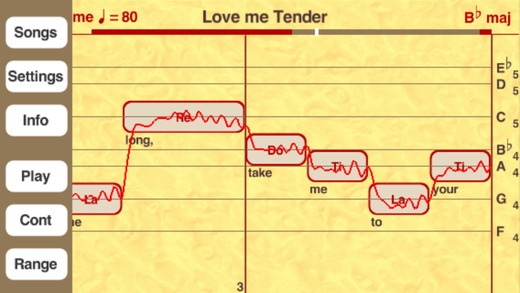Singer's Mate 1.1
Continue to app
Paid Version
Publisher Description
Spending too much time just learning to sing on key? Now you can develop this most basic singing skill all by yourself using Singer's Mate. Singer's Mate is a pitch training tool that provides visual feedback of your performance by detecting and displaying the pitch you are singing. The pitch is superimposed over the notes of your practice material as they are animated across the screen. Singer's Mate comes installed with several popular pieces from the public domain so that you can immediately start practicing. However, Singer's Mate is a tool for mastering your music, which means that you will have to import your scores for practice. Singer's Mate makes this easy by supporting the MusicXML format, the fastest growing format for exchange of digital scores and provides several convenient methods for acquiring and importing new musicXML files. Even after you acquire new material, it may not be in the proper vocal range. In such case, transposition has always been a chore, but not with Singer's Mate. All you have to do is open the built-in Transposition Tool, sing a few notes while selecting a range and your music will be automatically transposed. Your practice tempo is also chosen by an interactive tool and stored in Singer's Mate's database, along with the transposition value. These values will be automatically reinstated each time the same song is opened for practice. Be aware that there are several limits on the MusicXML files that Singer's Mate can play. By design, Singer's Mate only provides accompaniment in the form of the melody line. That is, it will not handle chords. However, this is not much of a restriction as the great majority of lead sheets used to practice singing only contain the melody line. Also, the MusicXML file must have a DOCTYPE of score-partwise. Again, this is not much of a restriction. Score-partwise is the usual doctype a lead sheet would have. Besides voice students, Singer's Mate is also a great aid for the voice teacher. Teachers can use any of a growing number of score editors that support MusicXML to prepare lessons and exercises for their students. Feature List: - Visualization of your performance with feedback from the pitch detector - Auto-transposition to your vocal range - Built-in Metronome to select tempo - Database that associates practice parameters with selected song - Selectable Note Labels: Alphabetic, Fixed Do, Movable Do and Movable Numbers - Different styles of solfege syllables to choose from - Selectable color themes to customize appearance of Singer's Mate - Practice ranges to concentrate on one part of a song To make sure that you are pleased with your purchase, we would like to point out one important requirement for practicing with Singer's Mate. You must wear a headset connected to your iOS device in order to use Singers Mate. There are several reasons for this, but most importantly, wearing a headset ensures that Singer's Mate is hearing your voice and not its own accompaniment. Also, even when using a headset, if the playback level is too loud, the microphone on iDevices is so sensitive that it will pickup the sound of the accompaniment coming from the headphones and interfere with pitch detection. If you notice that the red pitch line is being drawn over notes, even without singing, use the volume buttons on your iDevice to turn the playback volume down as low as possible.
Requires iOS 8.1 or later. Compatible with iPhone, iPad, and iPod touch.
About Singer's Mate
Singer's Mate is a paid app for iOS published in the Audio File Players list of apps, part of Audio & Multimedia.
The company that develops Singer's Mate is APP ELATIONS LLC. The latest version released by its developer is 1.1.
To install Singer's Mate on your iOS device, just click the green Continue To App button above to start the installation process. The app is listed on our website since 2012-09-13 and was downloaded 7 times. We have already checked if the download link is safe, however for your own protection we recommend that you scan the downloaded app with your antivirus. Your antivirus may detect the Singer's Mate as malware if the download link is broken.
How to install Singer's Mate on your iOS device:
- Click on the Continue To App button on our website. This will redirect you to the App Store.
- Once the Singer's Mate is shown in the iTunes listing of your iOS device, you can start its download and installation. Tap on the GET button to the right of the app to start downloading it.
- If you are not logged-in the iOS appstore app, you'll be prompted for your your Apple ID and/or password.
- After Singer's Mate is downloaded, you'll see an INSTALL button to the right. Tap on it to start the actual installation of the iOS app.
- Once installation is finished you can tap on the OPEN button to start it. Its icon will also be added to your device home screen.